HELLO HELLO!!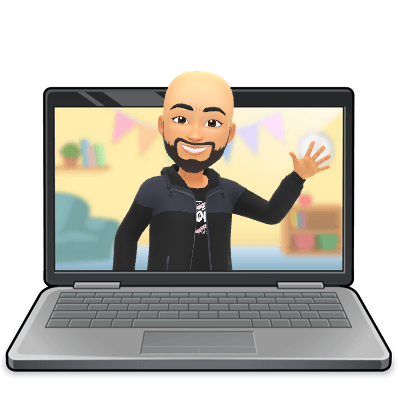
In today's post we are going to add to our blog a content curation tool, this is about to filter and select the best sources and resources of our interest. For that we are going to add a widget to have a handy tool to pick resources we need in an easy and quick way.
In this case we are going to use Pinterest.
To create our widget we need to have an account in Pinterest. It is very easy to do, and if you have a Google account even more, just follow the steps and it's done😉.
Then we must save the materials that we are going to use and after that we have to clic in the interrogation symbol ❓ on the right side of the page and then select the option "create a widget"
A new window is going to be opened and then you have to copy the two codes indicated. Paste them in your page wherever you want the widget appear.
And that is all!! Fast, easy and practical. Now you are ready to use and enjoy the selected content!!

I hope you find this information useful and it helps you to increase your classes' quality!!
SEE YOU SOON WITH MORE INTERESTING THINGS!!



Comentarios
Publicar un comentario