 What's up mates!!
What's up mates!!
Today I am bringing you a very interesting and useful tool! Not only it'll help your students to understand the lesson better and organise the concepts but also it is going to make your explanations easier to carry out.🎉🎊🎉
I am talking about MIND MAPS!! and in this case I'll recommend you MindMeister that is the one that I used to do this example!!
Is not difficult to work with it, but you will need to create an account. Then just follow the five steps given and you will get it. 👍👍👍
I'll tel you step by step how I did mine!!
-First, I decided the topic I wanted to carry out. Main european landmarks
-Secondly, I wrote the main idea or word of the topic
-Third, I linked the main idea with the secondaries through different branches or arrows, adding images and a YouTube video.
After completing the mind map I clicked on the sharing button and copied the link and the embedded code as you can see bellow.
https://www.mindmeister.com/1837289564/main-european-landmarks
My experience doing it was good, but due to the fact that I am using my laptop without mouse sometimes it was a little bit difficult to link the images' URLs to the word written in the chart. On the other hand I have to say that I enjoyed a lot this challenge, I learnt a lot doing it, because I did not know that it can be possible. So for me everything was new.
Ok, now I am going to talk about the pros and the cons that I could find using this online tool.
As pros I can say that is a very intuitive tool, it's free (the limited version) and it has a several options to include audiovisual resources.
As cons I would say that the free version is quite limited, sometimes it doesn't allow you to select images and stick them in the chart.
Nevertheless, I will recommend this tool and I will encourage you to use this kind of resources in your classes because it helps a lot your students.
In the case of my class, after seeing the topic I will bring my students to the
European Park in order to see the miniature of the monuments learnt.
Ok friends!! That's all for now!! I hope you find this information interesting and useful!
SEE YOU SOON!!!
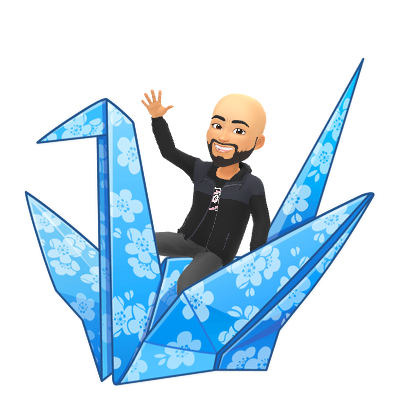
 What's up mates!!
What's up mates!! 
 What's up mates!!
What's up mates!!
Comentarios
Publicar un comentario