Hello everybody!!

In today's post we are going to become... radio announcers!! Well, actually we are not going to be on air, but we are going to create a PODCAST!!👏👏👏 There are lots of advantages of using podcasts in our classes, for instance: it helps develop students' listening and oral skills, It allows teachers to rest their voice, students can listen to it whenever, wherever and the amount of times that they may need, it fosters students' imagination and so much more!!!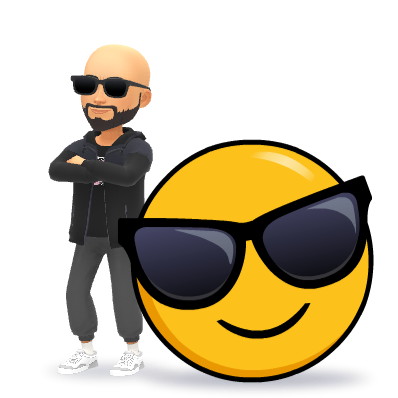

I am going to show you an example that I just made for my fifth grader for english subject. You will see step by step how I did it!!😉😉
What I did first, was to select a topic. In this case, it was easy because we haven't started the course, and I want the students to get to know each other, so I asked them to create a podcast introducing themselves, telling something interesting about their last summer holidays and their expectations for the starting year. Since it will be the first podcast of four planned, it will be not necessary to be perfect because what I want is to check their forward progress. Then I wrote the script in a Google docs (as you could see embedded above). After that, I practised several times reading out loud and finally I recorded myself with my mobile phone recorder. I did it several times because is good to have a few options to select the best that you performed.
Here I embed my first podcast. It is just the audio track!
Here I am embedding the playlist I have created for storing here my podcasts and the students' tracks as well.
This is the link to My Chanel
How will children do their podcast??
Well, following the steps as I did. First writing a script with everything they want to say (this step is crucial), then re-reading it and organising the ideas. After that, practising the reading several times and finally record themselves several times as well with a recording device (could be a mobile phone, a tablet or a computer and so on).
Once they have their podcast recorded they will have to send it to me and I will upload to my Soundcloud storage and then I will publish it in our classroom blog! The following week we are going to do an activity i which the teacher will say some characteristics of a student and they have to guess who is that student.
My experience
Ok, now I am going to talk about my experience while doing it. It was my first time doing PODCAST, so at the very beginning I was a little bit lost, I didn't know what to speak about and I was a little bit shy, but after some time reflecting I decided to do our introductions, so we could work several educational global aspects at the same time, for example: to practice with ICTs tools, to work the four language skills, get to know the students, and as initial evaluation to see where we start to follow a progression.
First I download a license-free song to use as background music, for that, I used Free Music Archive. Then I recorded myself and I download Audacity to be able to mix the music and the audio voice. When I had my podcast ready, I use the platform Soundcloud to upload the podcast.
I have chosen Soundcloud to upload it because it is a very intuitive program and easy to be used. It allows you to upload your records, create a collection and store it there, share your materials, listen to it online and download it as well. It is amazing!! I am already getting used to it so I hope in a little time could tell you much more about it.
I strongly recommend you to try this tool and to put into practice the Podcasts in your class!!! It is a fun and engaging activity and your student would appreciate it a lot!!
So that all for today's post!! I hope you have enjoyed it a lot!! Remember to stay tuned to not miss any interesting thing!!
Have a great day and see you soon!!!

Comentarios
Publicar un comentario